Medicat : L’utilitaire ultime pour le dépannage informatique passe en version 17.10

En début d’année, je vous présentais Medicat, un utilitaire bootable qui inclu une suite d’outils pour dépanner et analyser un ordinateur facilement. Un Must-Have.
Medicat est né de l’idée de Jayro, technicienne informatique. Elle aussi utilisait Hiren’s boot CD, mais celui-ci n’étant plus maintenu à jour, elle a décidé de développer Medicat, un utilitaire Multiboot avec bon nombre d’outils indispensables, que ce soit pour tester votre matériel, pour réinitialiser un mot de passe oublié ou encore nettoyer un ordinateur vérolé. Et cerise sur le gâteau, cet outil est maintenant tenu à jour depuis 2012 (une release tous les 6 mois) !
Il y a quelques jours, une nouvelle version a été mise à disposition, cette version, sous le numéro 17.10 (pour Octobre 2017) est toujours aussi complète. Le Live de Windows 10 a été mis à jour sur la version Creators Update (1703) et sa liste de logiciel a été revue et mise à jour.
Vous pouvez télécharger la dernière version de medicat en passant par le lien ci-dessous.
Vous pouvez créer facilement une clé USB bootable en utilisant un outil comme Rufus qui vous fera ça presque tout seul (voir la vidéo ci-dessous pour plus de détails).
Voici le changelog complet :
Changelog for v17.10.01: * Fixed the broken boot paths in the ubcd folder. * Fixed the Shutdown and Reboot commands that weren't always working on the Main Menu. (Apparently they were missing the / switch before the command, and adding it seemed to fix them.) Changed/Replaced: ~ the bootsplash art. Changelog for v17.10: Fixed: * Many boot entries now work properly when installed from Rufus. Just make sure you click "YES" to any prompts it throws at you during the USB creation. * Kon-Boot now uses the floppy image (used for creating bootable USBs) instead of the CD image, and works correctly on the machines I have tested it on. * On the Lubuntu Menu, I fixed the proper minimum RAM requirement from 256MB to 512MB. (256MB wasn't enough to boot Lubuntu) * UBCD now boots using the flat-file method, since it always dumped users at a grub command prompt. This change fixes that. * Further improvements to overall system stability and other minor adjustments have been made to enhance the user experience. Updated: ^ /boot/grub.exe (grub4dos) from v0.4.5c to grub4dos-0.4.6a-2017-10-14 nightly build, fixing many broken boot paths. ^ 4MParted to v23.0 stable (contains Gparted 0.29.0) ^ Parted Magic to pmagic_2017_09_05 version. ^ Lubuntu Linux to v17.10 stable. ^ New theme and wallpapers HEAVILY INSPIRED by "a popular turf-war game" (without using any copyrighted assets). ^ Acronis True Image to version 2018, build 9850. ^ SuperGrubDisk 2 to v2.02 stable. Changed/Replaced: ~ Replaced Comodo Antivirus with my own bootable version of Malwarebytes Antimalware. Virus definitions updated to their latest upon release. ~ Moved the Active@ Boot Disk to the main menu under Bootable Operating Systems where it seemed more fitting, since it's a WinPE full of utilities. ~ Moved the "Bootable Operating Systems" items to the top of the main menu, for easier accessibility. ~ Moved Malwarebytes from the PortableApps menu to the MediCat USB's "Main Menu" as it's own boot disk. ~ Edited the PartedMagic menu to highlight "Default Settings 64" so users don't boot into 32-bit mode by accident. ~ Changed the way a few ISOs boot, some now briefly boot into the GRUB menu and boot up successfully. Added: + "Active@ Boot Disk for DOS" to the Bootable Operating Systems menu. Also has memtest86+ v5.01 with it. + UUKeys Windows Password Recovery Pro to the "Remove User Account Passwords" menu. + Lazesoft Recover My Password to the "Remove User Account Passwords" menu. Removed: - Daossoft Windows Password Rescuer, as it always booted up into a BSOD on every PC. - HDT (Hardware Detection Tool) in the Diagnostics Menu, which is already on the UBCD under SYSTEM > Hardware Detection Tool V0.5.2 (Redundancy was redundant.) - Paragon HDD Manager 15, since it takes forever and a day to boot up. Other included apps already supercede it anyways. - MediCat FreeDOS just wasn't needed anymore, and seemed silly on an ISO of cutting-edge software. UBCD (in the Diagnostics Menu) has everything you need and more for older hardware, so use that in it's place. - TestDisk and PhotoRec in the Diagnostics Menu; Updated versions of each program exist in PartedMagic. Known Issues: # PartedMagic can sometimes 'appear' to spit you out to a "boot:" prompt with 2 errors, but give it about 10 to 20 seconds, and it will resume booting normally. You just have to be patient. 🙂 # Making a bootable USB stick with Rufus will prompt you to update vesamenu.c32, menu.c32, and Grub. Just click yes to all the prompts. It only happens the first time you make a USB stick. Mini Windows 10 changes: Fixed: * Further improvements to overall system stability and other minor adjustments have been made to enhance the user experience. Updated: ^ Mini Windows 10 to Redstone 2 "Creator's Update" ^ New Redstone 2 wallpaper. ^ New Wi-Fi drivers integrated directly into the BOOT.WIM file for Intel, Linksys, Ralink, Realtek, Atheros, ZyXEL, and Broadcom chipsets to help get you online faster. (Used the latest drivers from driverpacks.net) ^ ...And many other minor updates to the remaining portable applications. (Major updates listed above) Changed/Replaced: ~ Adjusted the colors of Rainmeter backgrounds for better contrast against the wallpaper. ~ A few of the apps in the PortableApps menu have been moved to the Start Menu. ~ The countdown menu of PENetwork has been set to zero to connect online quickly, and minimize itself to the tray quicker. (At least via Ethernet) Added: + A startup script upon desktop login removes the 72 hour limitation! WOOOO! Removed: - WPS Office from the PortableApps menu, since newer versions wouldn't even open under Mini Windows 10. Abiword is still there, if you really need to type up a professional document. Known Issues: # Shutting down or restarting the PC from the Start10 menu will freeze up the WinPE, so use the icons in the PortableApps Menu or on the desktop to shutdown and reboot properly. # Right-clicking the desktop and clicking on "Personalize" will get you an error every time. # Sometimes the flag icon in the task tray can show the wrong flag. Just CTRL+TAB until you get the correct one. ####################################### SOFTWARE LIST: ####################################### 3D Pinball 7Zip Archiver Abiword Acronis True Image 2017 x64 Active@ Disk Image Active@ Partition Manager 5 Active@ Partition Recovery Advanced Renamer Advanced System Care Amigabit Data Recovery Any Desk Ant Renamer AOMEI Backuper AOMEI Partition Assistant Audacity AusLogics Disk Defrag Autoruns Avira PC Cleaner Bitlocker BlueScreen View BurnAware Bulk Rename CCleaner CDBurnerXP CDInfo ClamWin Antivirus Casper Convert Crystal Disk Info Crystal Disk Mark Crystal CPUID Dead Pixel Tester Defraggler Directory List and Print DiskCryptor Disk2VHD32 DismGui 4 Double Driver Drive Snapshot DriverBooster Dr.Web CureIt! DtSearch Desktop Engine Dumo Duplicate File Detective Pro DuplicateFilesFinder EASEUS Partition Master EasyBCD EasyRecovery Error Lookup ESET Online Scanner Explorer++ FastStone Image Viewer Filezilla FireFox FolderSizes Free Download Manager GetRight Gimagex Ghost Google Chrome GSmartControl Hard Disk Sentinel Hasher_x64 HDClone HDDExpert HiJackThis HxD Hex Editor HWiNFO Hardware IObit Unlocker IrfanView IsoBurner Java JkDefrag Kapersky TDSSKiller Kobo Deluxe Lightscreen Macrium Reflect Macrorit NTFS to FAT Magic Jelly Bean Key Finder MediaCreationTool Media player classic Mines-Perfect MS Paint and Wordpad mxone NirLauncher NTFS Permissions Tool Ntpwedit NVDA Panda Cloud Cleaner Partition Wizard PCI-Z PCUnlocker PNotes Powershell Process Explorer Process Hacker QuickSolitaire RAMExpert RAMMap Rapid CRC Unicode RecoverKeys Remote Desktop R-Drive Image 6.0 RegAnalyzer RegistryLoaderPE Regshot RegWorkshop Rufus SD Formatter 4 Smart Defrag 4 Snappy Driver Installer Snipping Tool Speccy SSD Life SSD-Z Stinger64 Sudoku SuperAntispyware Symantec Ghost Sysinternal Suite Teamviewer TileWorld Treesize Ultraiso UndeleteOnClick Unlocker Unstoppable Copier USB Flash Drive Format Tool uTorrent 2.2.1 UUKeys Windows Password Recovery Pro vba32 VHD_Tool++ Virtual Keyboard Virtual Magnifying Glass VLC Media Player VNC Viewer WabbitEmu WinDirStat Windows ISO Downloader WinSCP WinToHDD Wireless Key View Wise Data Recovery Wise Registry Cleaner Winmerge WinNC WinToolkit WinRar WinUtilities XN Resource Editor
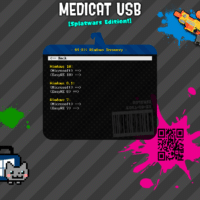
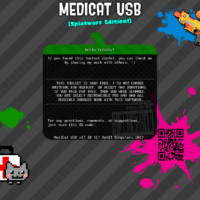
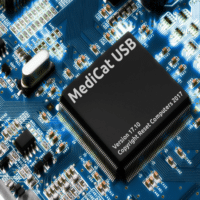
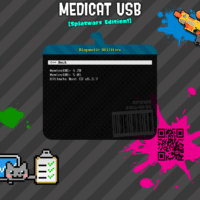
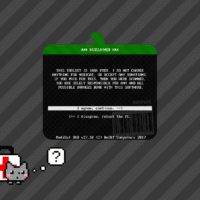
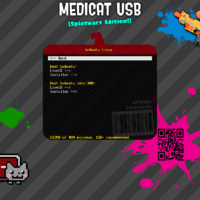

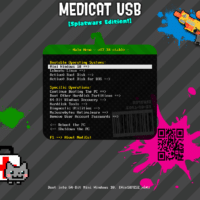
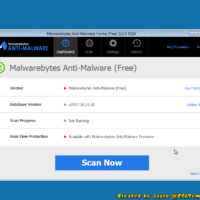
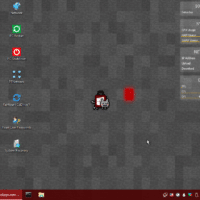
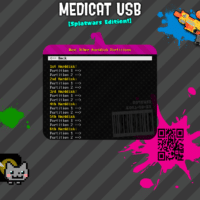
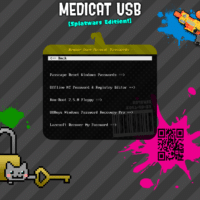
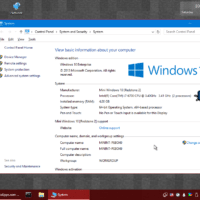
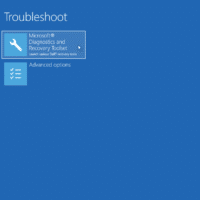




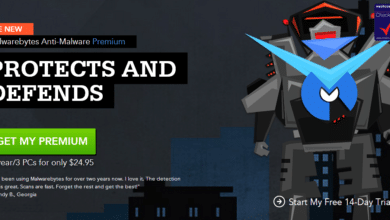
Il faut s’inscrire sur le site GBATemp pour pouvoir télécharger le fichier.
Non, tu peux cliquez sur le lien Google Drive sans être inscris.
Cet utilitaire est-il mieux que WSCC dont je dispose déjà sur une clé USB bootable ?
Merci pour le retour
L’idéal c’est Medicat avec WSCC 🙂
Tu te fait une cléf USB Bootable Medicat, et tu colle ensuite sur la clé pour avoir les deux.
OK merci !
Pour dépanner un win10 a-t’on besoin que les versions soient identiques ?
ex: win 16.10 medicat 16.10 etc…
Super outil ! Téléchargé, testé et approuvé ! Merci !!!
bjr, ou est l’iso ??? je ne le vois pas sur google drive
Bonjour,
Pour remplacer HBCD, j’ai chargé Medicat 17.10.02 stable.iso – 11,4 Go (12 282 087 424 octets) sur Google Store.
J’y ai passé l’antivirus Bitdefender (très, très long), il trouve 20 virus (Comme Trojan: GenericKD.6161625, Nirsoft.WirelessKeyView.E,…..).
Je veux bien croire à des « faux positifs », mais j’ai quelques réticences.
Quel est votre avis ? Ne devrait-il pas y avoir des explications ou remarques à ce sujet ?
Merci
Idem je monte l’iso via RUFUS et AVG s’afolle sur l’installation de plusieurs fichiers !
J’ai télécharger également la version 11,4Go depuis votre compte MEGA.
Qu’en est-il de la fiabilité de cet iso ?
Merci
ok j’avais vu la vidéo, réponse à 6:30 🙂
Merci 😉